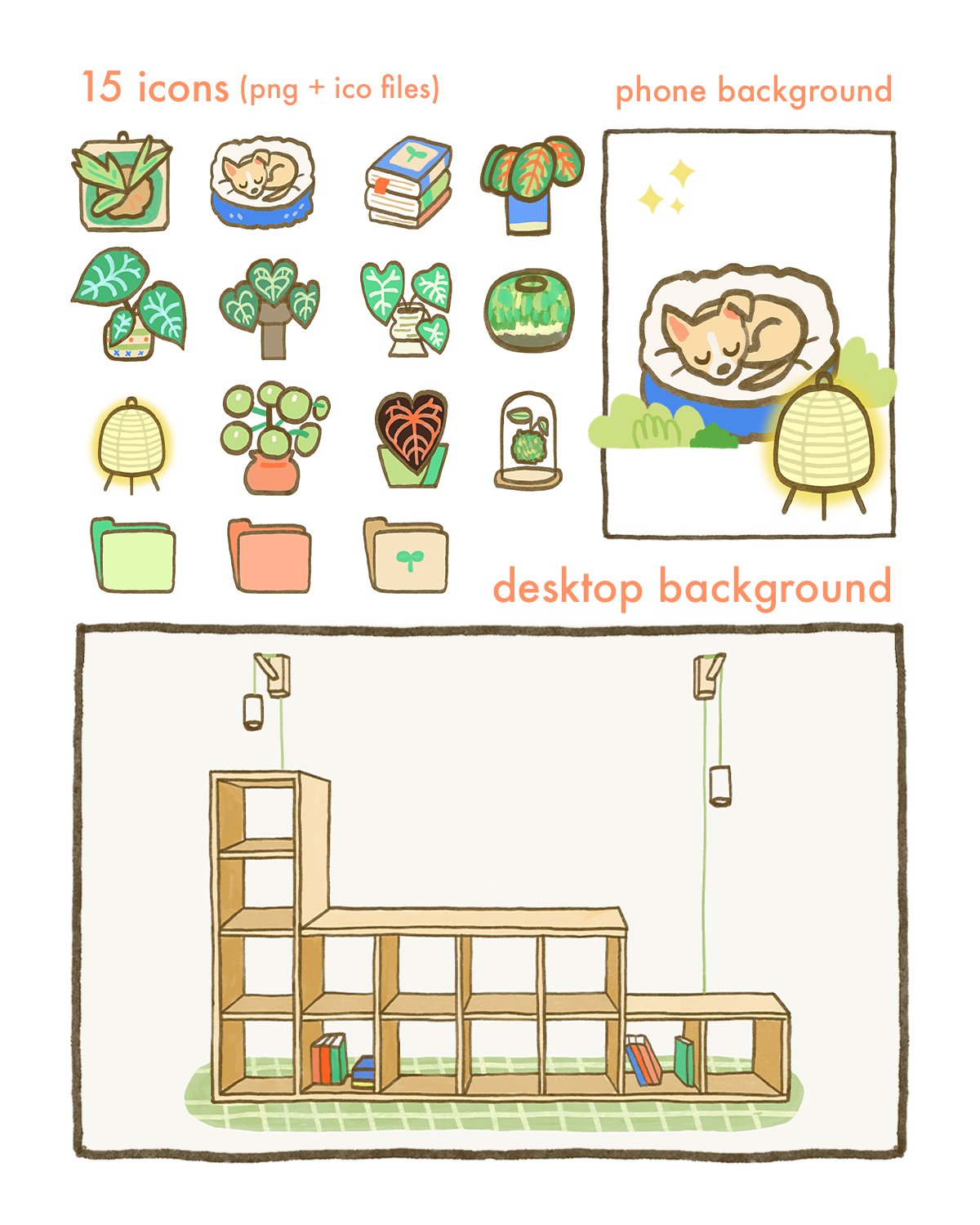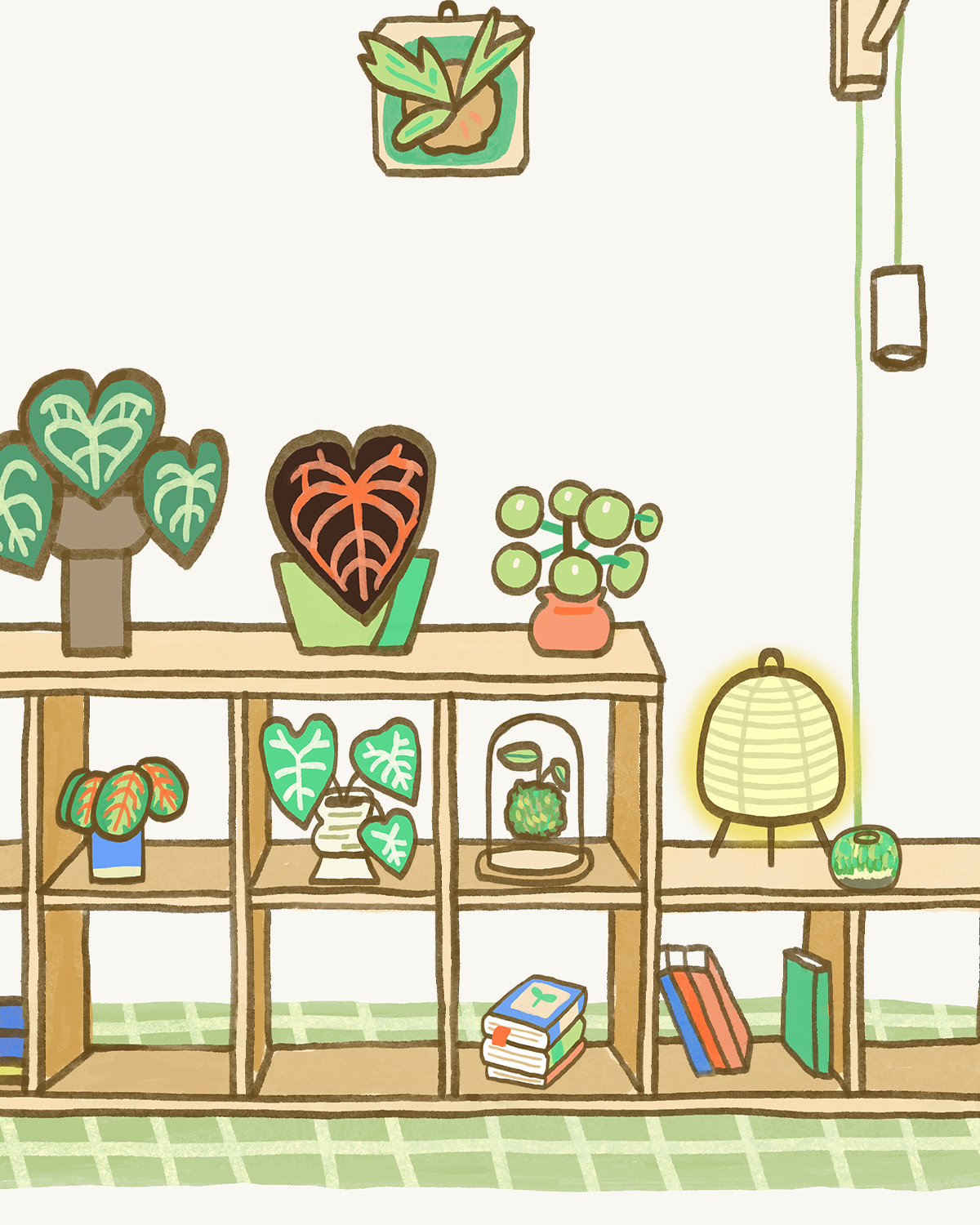-
This is a digital product, you will receive a .zip folder containing images to customize your application icons and desktop background.
The 15 icons include:
- Alocasia frydek
- Alocasia black velvet
- Anthurium red crystalinum
- Anthurium Clarinervim
- Pilea peperomioides
- Staghorn fern
- Maranta
- floating moss ball
- moss terrarium
- stack of books
- Theo (dog)
- Akari lamp
- green folder
- red folder
- plant folder
Desktop background wallpaper sizes:
4785 x 3000
2500 x 1500
1920 x 1200
1920 x 1080
1440 x 900
1280 x 1024
Phone wallpaper size:
1920 x 1080 -
After you make your purchase a page will pop up that includes a download link for the .zip folder named “benjiplant_background.zip”. You will also receive an email including a download link for the .zip folder. Once the folder is downloaded, read the instructions pdf for information on how to change your icons!